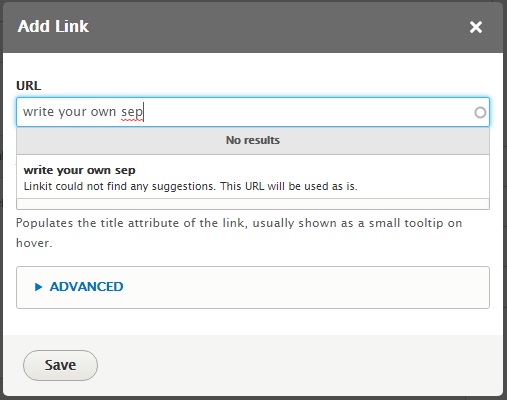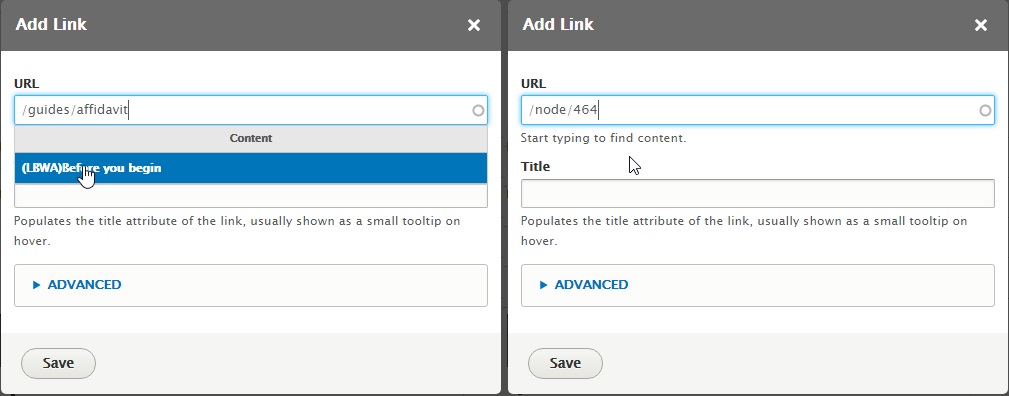We have three interactive guides that aren't built in the same way the others are:
If you're trying to create a dynamic link to them (as you would any other internal page), typing their names into the URL bar won't bring up any results.
Instead, to create a dynamic link to the first page of each guide, copy one of these paths in:
| Guide | Main page URL path |
|---|---|
| Write an affidavit |
|
| Write your own separation agreement |
|
| Write a Supreme Court order |
|
You'll probably only ever link to the first page. But if you need to link to a specific page for whatever reason, the rest of the URL paths are below:
- /guides/affidavit/howtousethisguide
- /guides/affidavit/introclauses
- /guides/affidavit/parenting
- /guides/affidavit/supportchild
- /guides/affidavit/supportspouse
- /guides/affidavit/property
- /guides/affidavit/concluding
- /guides/separation/howtousethisguide
- /guides/separation/cle
- /guides/separation/introClauses
- /guides/separation/parenting
- /guides/separation/supportchild
- /guides/separation/supportspouse
- /guides/separation/property
- /guides/separation/debt
- /guides/separation/conclusion
- /guides/orders/parenting
- /guides/orders/supportChild
- /guides/orders/supportspouse
- /guides/orders/property
- /guides/orders/propertyFinal
If you type /guides/... and select the result (left), it will automatically change to the node number (right):
Save the link and you're done.